DAY 4, September 6, 2012
Morning Session: Digital Libraries. Techies. 21st Century Learners.
SCENARIO:
Student: We are using IPAD and Android Tablets. I want to see the library collections, TOP 10 books and new arrivals. Do you have an Apps for it?
Librarian : Huh?
QUESTION: Libraries, How do you keep pace with the 21st Century Learners?
On our 4th Day in the camp, Mr. Tabinas and Mr. Cabrales discussed the features of Destiny Quest, how to encode data and utilize it.
With Destiny Quest, students can see the top 10 books and new arrival titles highlighted on the Destiny Quest homepage, search the library collection, browse the scrolling carousel of bookshelves, view book covers, and link to title details from any computer with an Internet connection. Visually appealing, customizable themes make searching the library a comfortable and familiar experience for today’s plugged-in generation.
Afternoon Session:
This is the continuation of the Cataloging and Circulation module Report using the Follett Destiny Software.
***************************************************************************
Morning Session: Digital Libraries. Techies. 21st Century Learners.
SCENARIO:
Student: We are using IPAD and Android Tablets. I want to see the library collections, TOP 10 books and new arrivals. Do you have an Apps for it?
Librarian : Huh?
QUESTION: Libraries, How do you keep pace with the 21st Century Learners?
On our 4th Day in the camp, Mr. Tabinas and Mr. Cabrales discussed the features of Destiny Quest, how to encode data and utilize it.
With Destiny Quest, students can see the top 10 books and new arrival titles highlighted on the Destiny Quest homepage, search the library collection, browse the scrolling carousel of bookshelves, view book covers, and link to title details from any computer with an Internet connection. Visually appealing, customizable themes make searching the library a comfortable and familiar experience for today’s plugged-in generation.
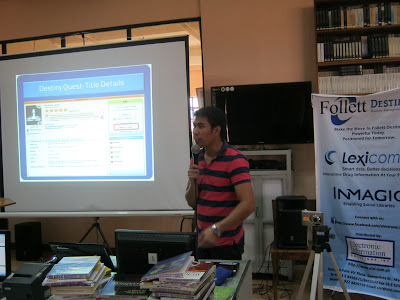 |
| Mr. Tabinas teaches the librarians on how to encode data in the Destiny Quest |
 |
| Using IPAD, library collections can be accessed through DESTINY QUEST Apps |
 |
| DESTINY QUEST INTERFACE |
This is the continuation of the Cataloging and Circulation module Report using the Follett Destiny Software.
 |
| Ms. Samaniego discussed the Cataloging and Report Module |
***************************************************************************
"Go forward without fear"
- Abraham Lincoln

Comments